Installation guide for Chili Android Security
How to activate your Chili Security product
- Go to the Chili Central at central.chilisecurity.com (set language to ENG)
- Select Create one if you do not already have an account
- Select Activate a subscription
- If you already had an account, select My subscriptions in the bar on the left, and click on Activation code
- Enter your activation code and press Activate
- Your subscription is now activated
NOTICE: You do NOT have to enter the activation code again upon installing on additional devices
How to download Chili Android Security
- Go to Google Play Store
- Search for Chili Android Security
- Select Chili Android Security
- Select INSTALL
- When it is done, select OPEN
- Agree with the Subscription Agreement and select CONTINUE
- Log in with the account you have created on central.chilisecurity.com
IMPORTANT: Remember to make sure, that you have a valid subscription on your account
How to install Chili Android Security
Go to Play Store

Search for Chili Security in the white bar

Select Chili Android Security
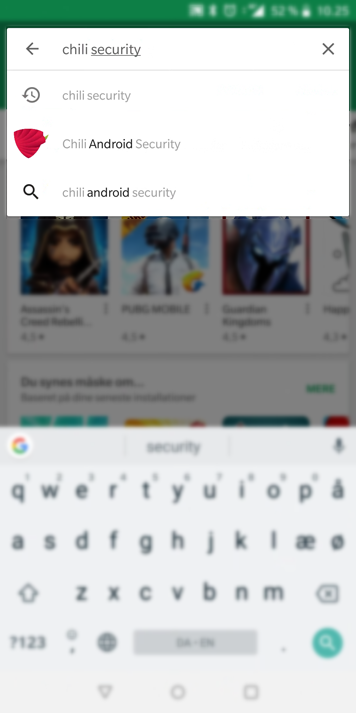
Select INSTALL
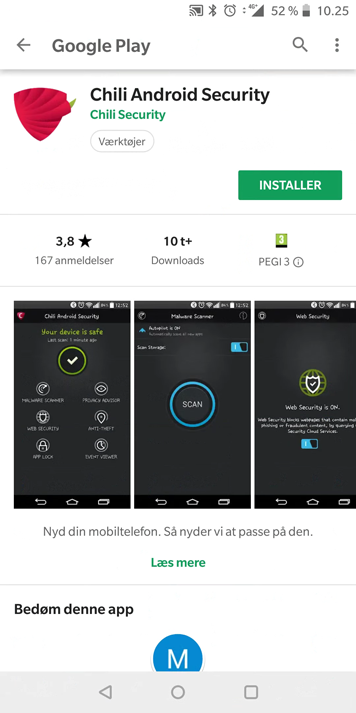
When it is done installing, select OPEN
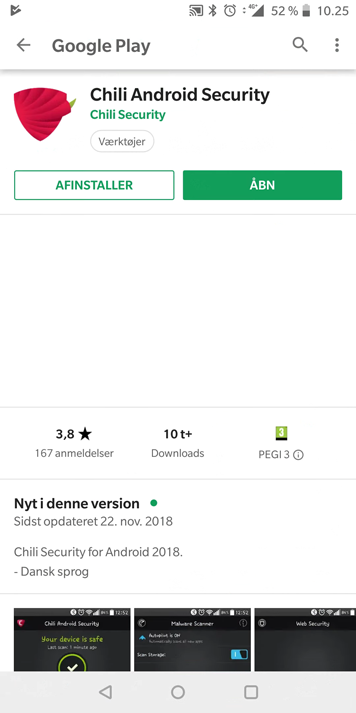
Agree with the Subscription Agreement and select CONTINUE
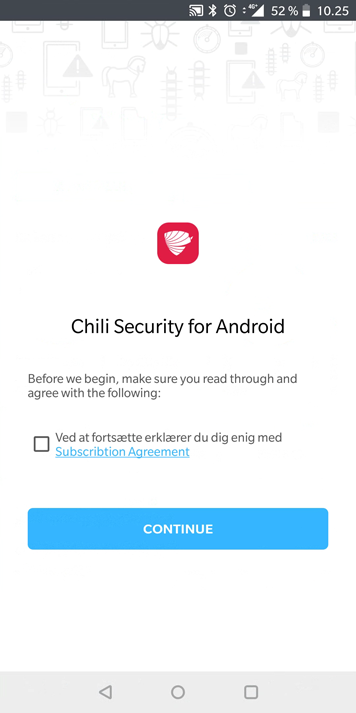
You must now log in to your account
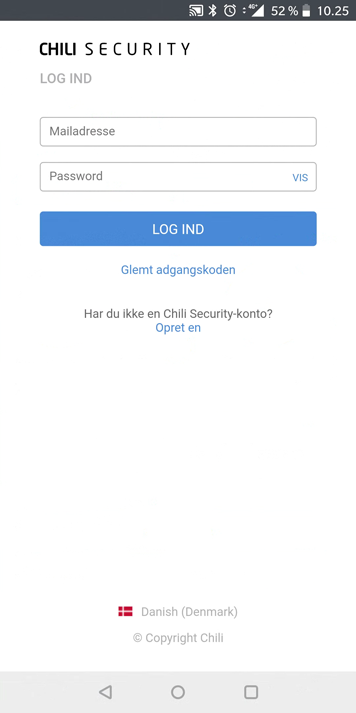
When you see this screen, the application is installed
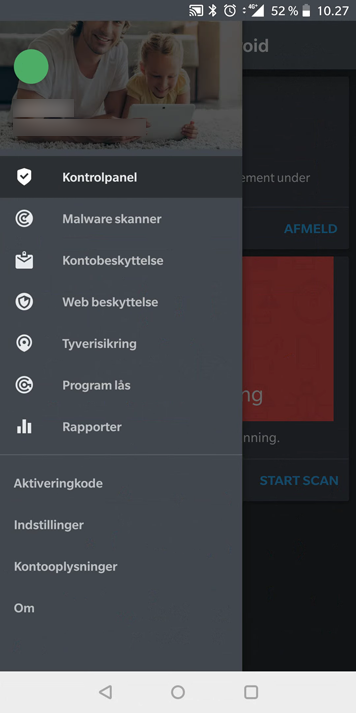
Is it giving you a hard time? Contact us and let us help you get started!