How to Uninstall the Old Chili Cloud?
Uninstalling the Old Chili Cloud
1. Go to Windows Start Menu >Settings. In the window that opens, click on Apps.
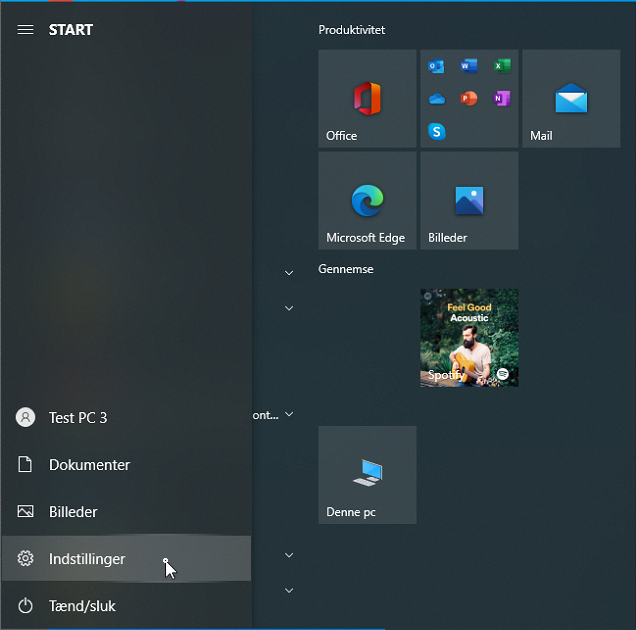
2. Click on the old Chili Cloud app and below it click on remove to uninstall the old Chili Cloud app.
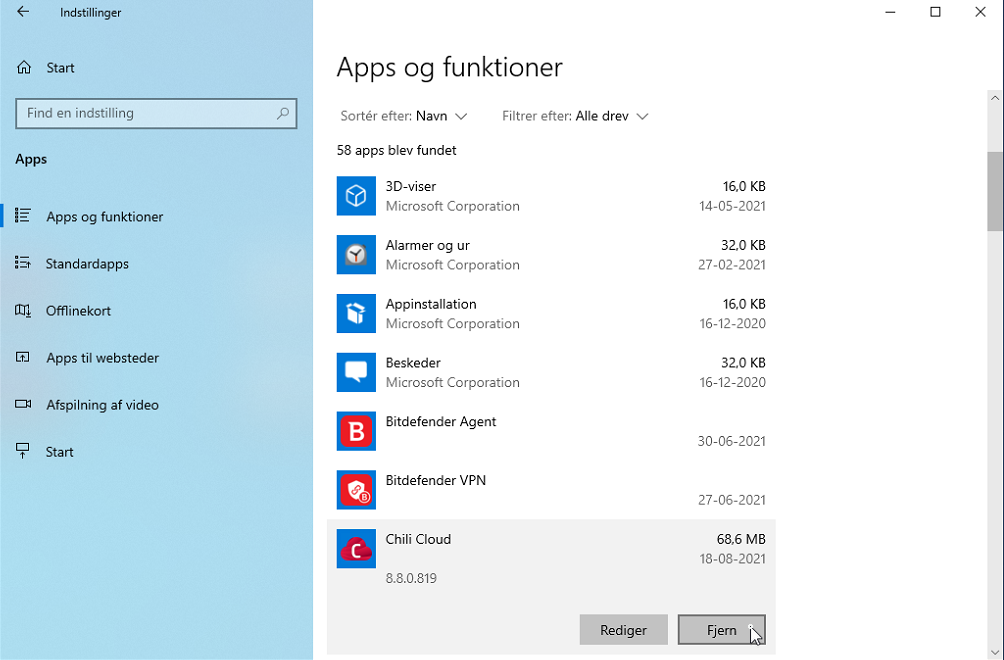
3. Click OK on the windows that opens.
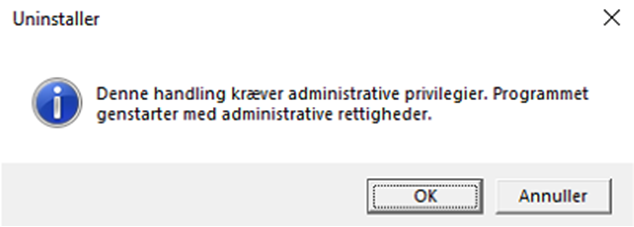
4. Lastly, on the window that opens, click Uninstall.
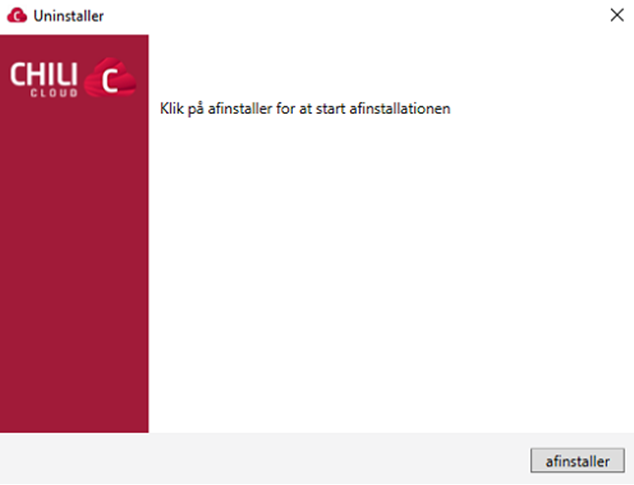
Now, the old Chili Cloud client is uninstalled!
Is There Anything Else that We Can Help You With? Then Read on Below:
- How to activate Chili Cloud?
- How to move your files from the old Chili Cloud to the new one!
- How to use your Chili Cloud sync folder?
- How to update the Windows client?
- How to remove the Windows client?